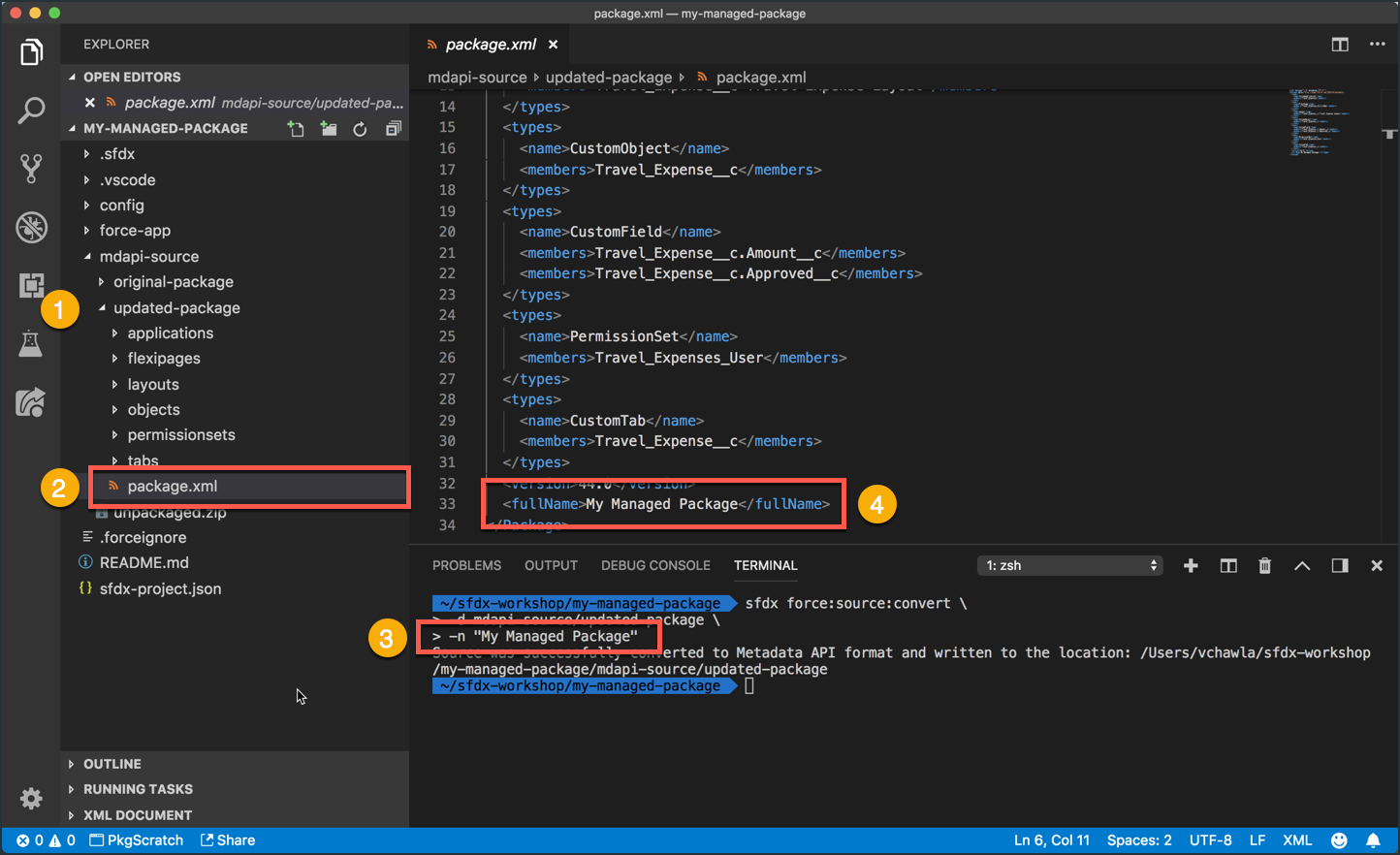Convert SFDX Source to MDAPI Source
In this exercise, you will…
- Use
force:source:convertto convert SFDX source to MDAPI source - Make sure that
package.xmlhas the correctfullNamekey defined
Use force:source:convert to convert SFDX source to MDAPI source
Now we’re converting our source back to the MDAPI format from the SFDX format.
Execute this command:
sfdx force:source:convert \
-d mdapi-source/updated-package \
-n "My Managed Package"
| Salesforce DX Command / Flags | Description |
|---|---|
force:source:convert |
Converts source-formatted files into metadata that you can deploy using Metadata API. |
-d (--outputdir) |
The output directory to store the Metadata API–formatted metadata files in. |
-n (--packagename) |
The name of the package to associate with the metadata-formatted files. |
After executing the above, your terminal should look something like this:
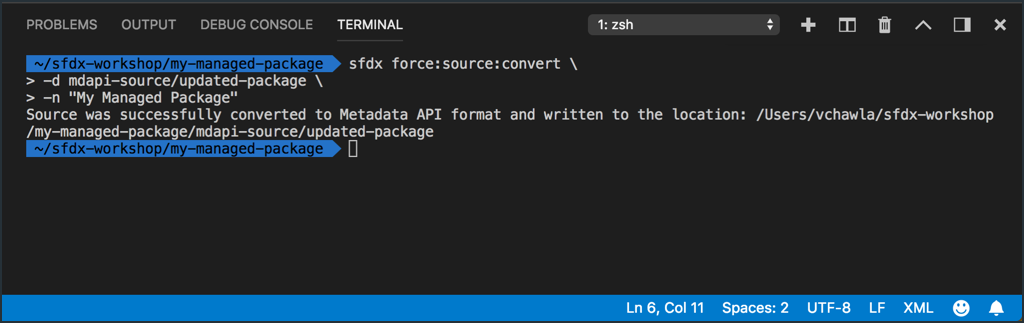
Make sure that package.xml has the correct fullName key defined
- Open the
mdapi-source/updated-packagefolder in the VS Code Explorer. - Click on the
package.xmlfile. - Observe the value you specified for the
-n (--packagename)flag - See how it gets placed in the
package.xmlfile in thefullNamekey.