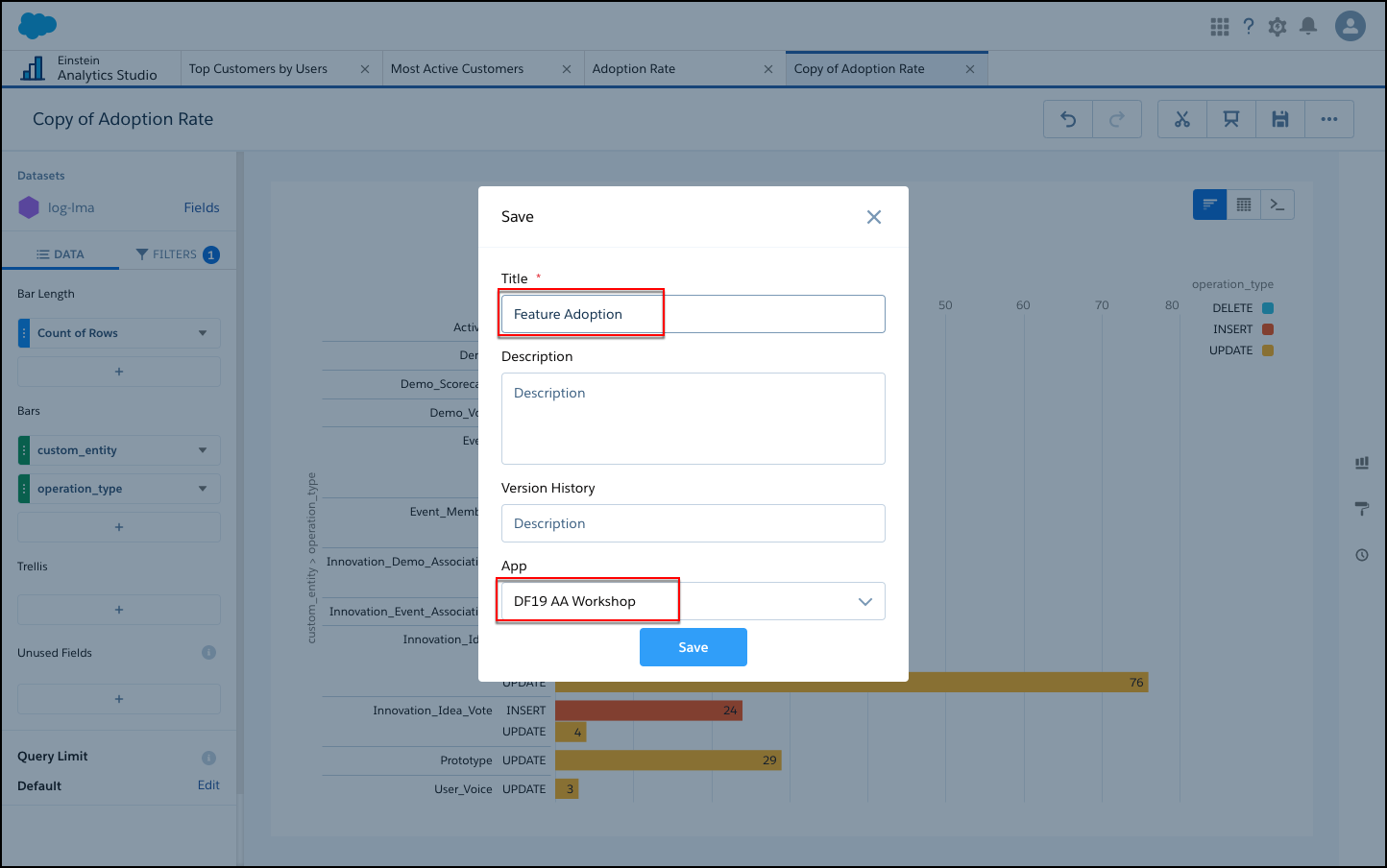Measure Adoption of a Specific Feature
Now we want to hone in on a new feature we added in the last release. We now allow users to insert and update records on Innovation Ideas and Demo Scorecard.
In this exercise, you will…
- Clone your existing lens
- Change the chart back to Bar Chart
- Filter to eliminate Read operations
- Change Timestamp grouping to Custom Entity
- Save the Lens
Clone your existing lens
On the top right corner, click on the three dots menu icon and select “Clone in New Tab”
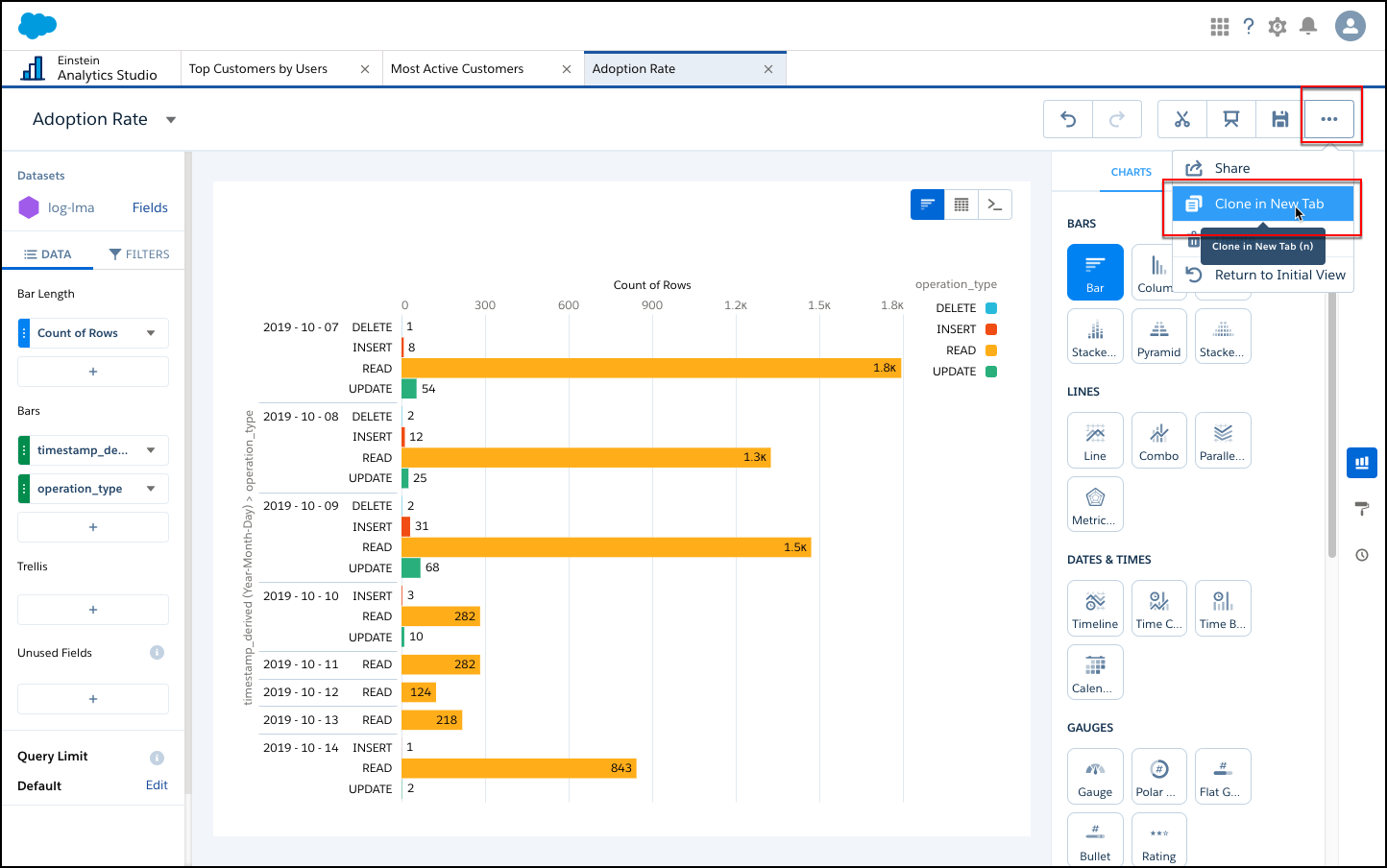
Change the chart back to Bar Chart
- Select the chart icon on the righthand side
- Select the “Bar chart”
- Click the chart icon to shrink the chart toolbox
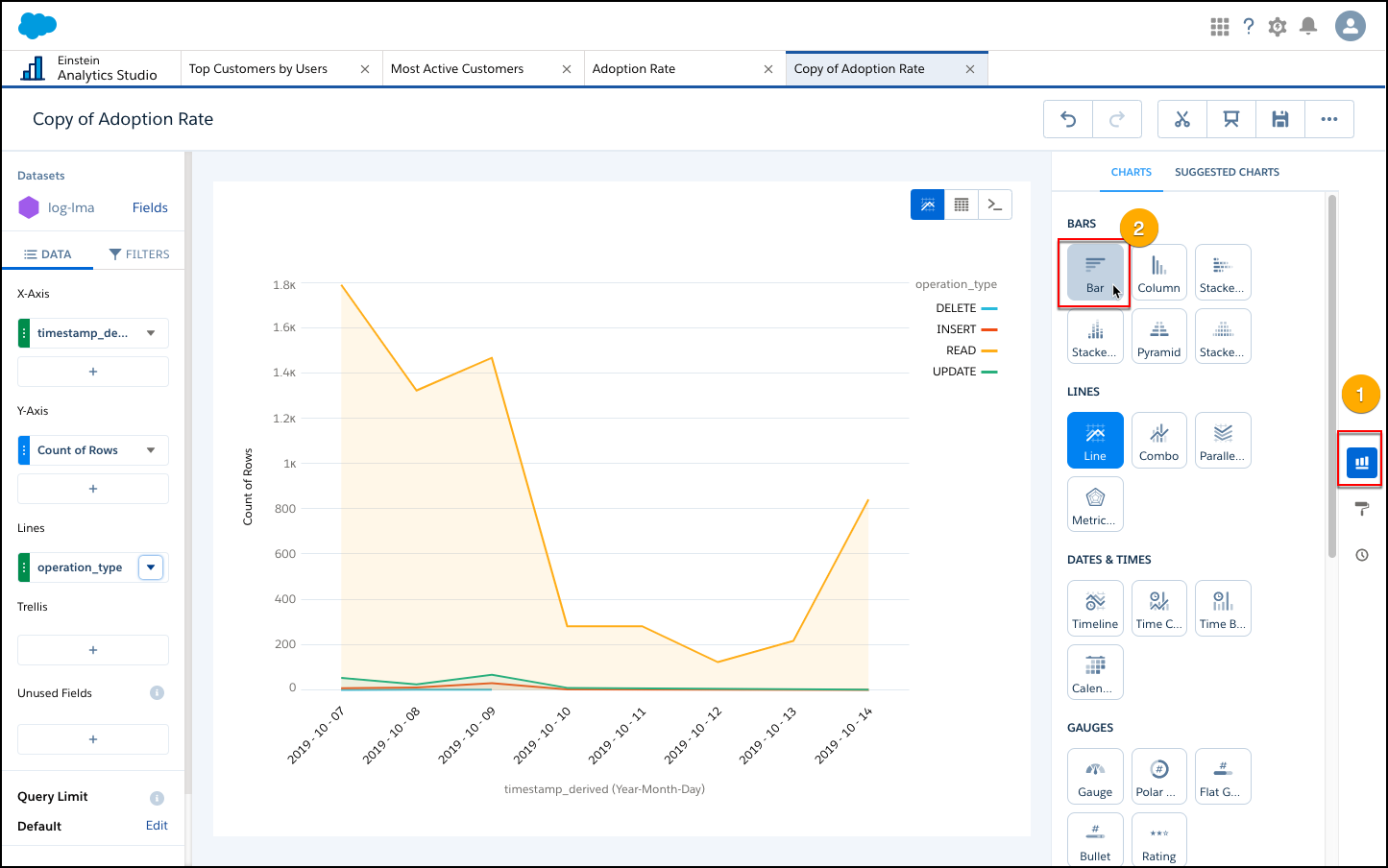
Filter to eliminate Read operations
Select operation type filter:
- Select the “Filter” subtab to the left
- Click + to add a Filter
- Search and select
operation_type

Filter out read operation:
- Select “Does Not Equal”
- Check off
READ - Click “Add”

Change Timestamp grouping to Custom Entity
- Click ‘Data’ subtab
- Click
Timestamp-Derivedname in Bars section - Search
Custom_entityand select it
(This will replace Timestamp-Derived with Custom_entity for this grouping)
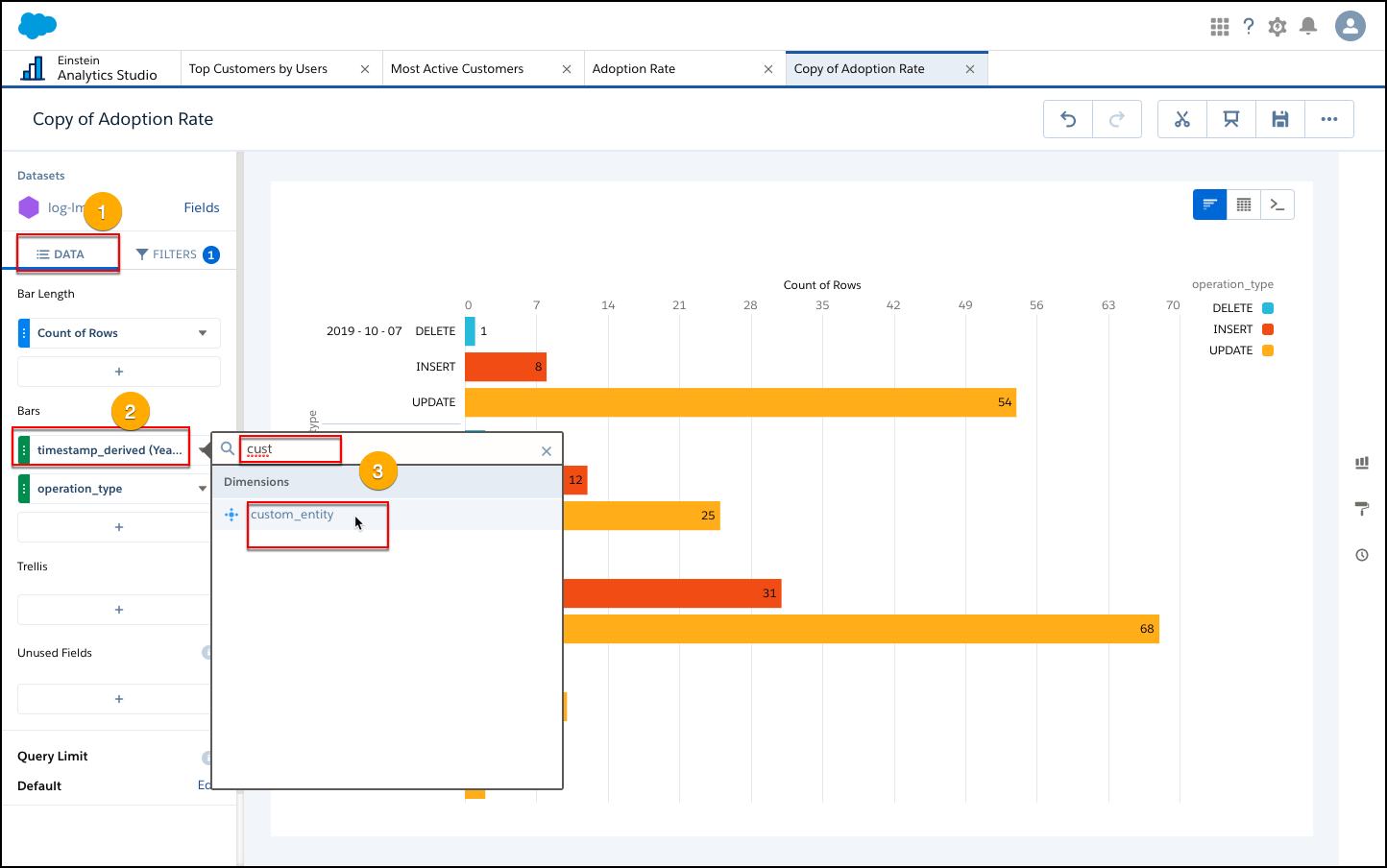
Save the Lens
Save the lens as “Feature Adoption” to your app.