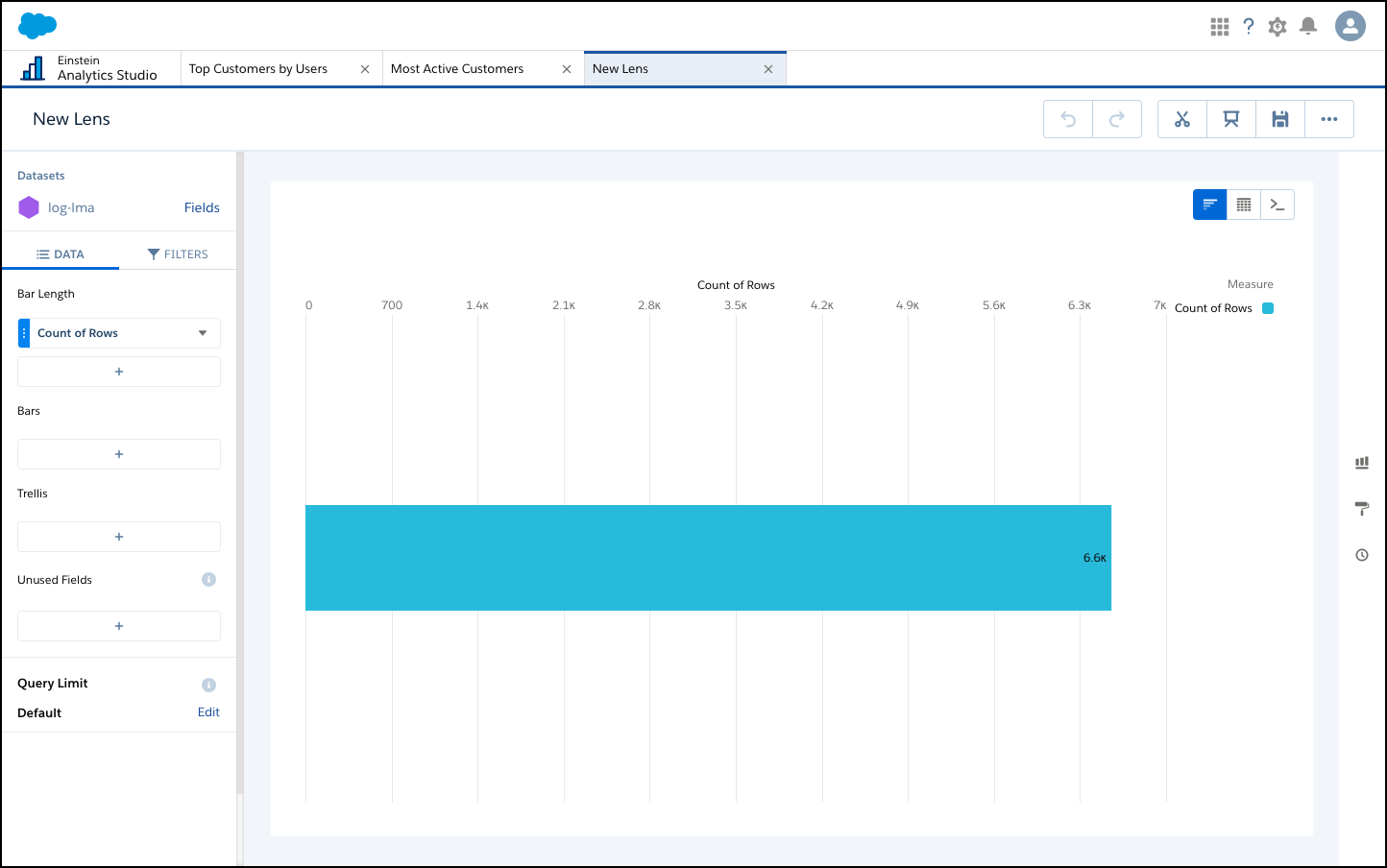Create a Lens From App Analytics Data
In this exercise, you will…
- Use the existing dataset “log-lma”
- Create a new lens
Use the existing dataset “log-lma”
- Click the “Einstein Analytics Studio” in the upper left
- Select “All Items” from the left-hand side
- Then click on “DataSets” in the middle
- Select the “log-lma” data set
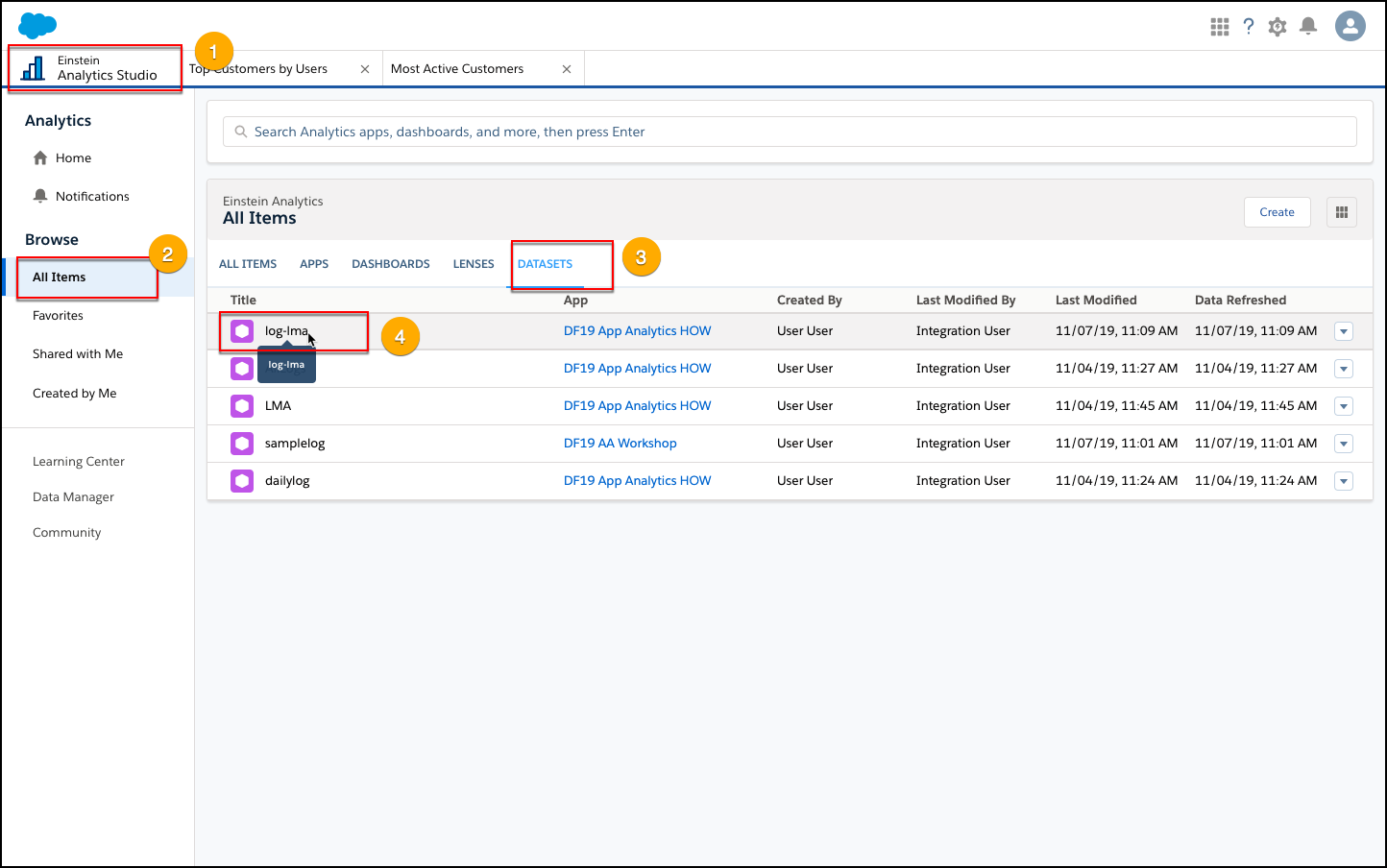
Create a new lens
After selecting the dataset, you’ll get a new tab for a New Lens.