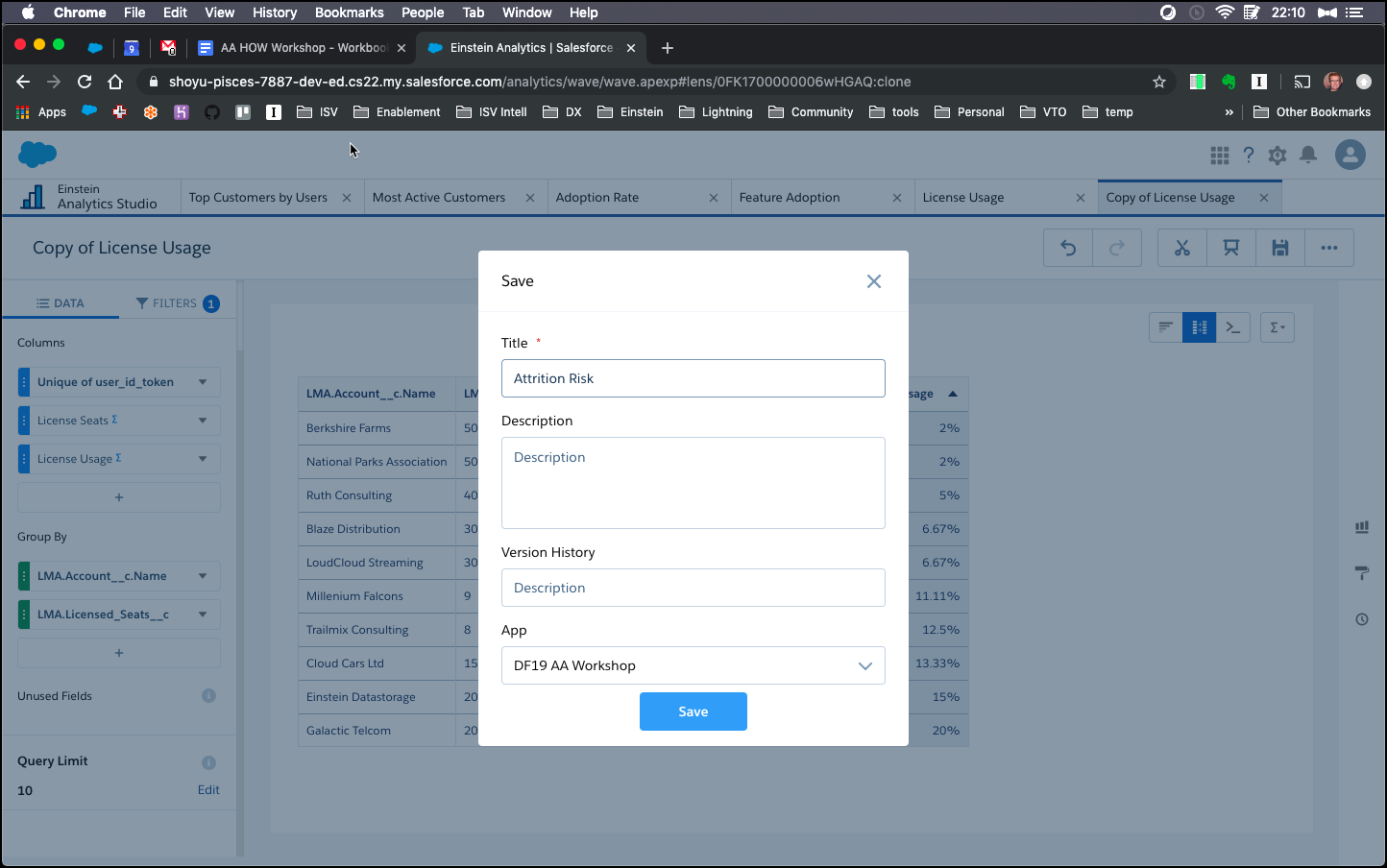Discover Which Customers are at Risk of Attrition
In this exercise, you will…
- Clone our existing lens
- Sort License Usage Ascending
- Limit chart to 10 rows
- Save the lens
Clone our existing lens
On the top right corner, click on the three dots menu icon and select “Clone in New Tab”
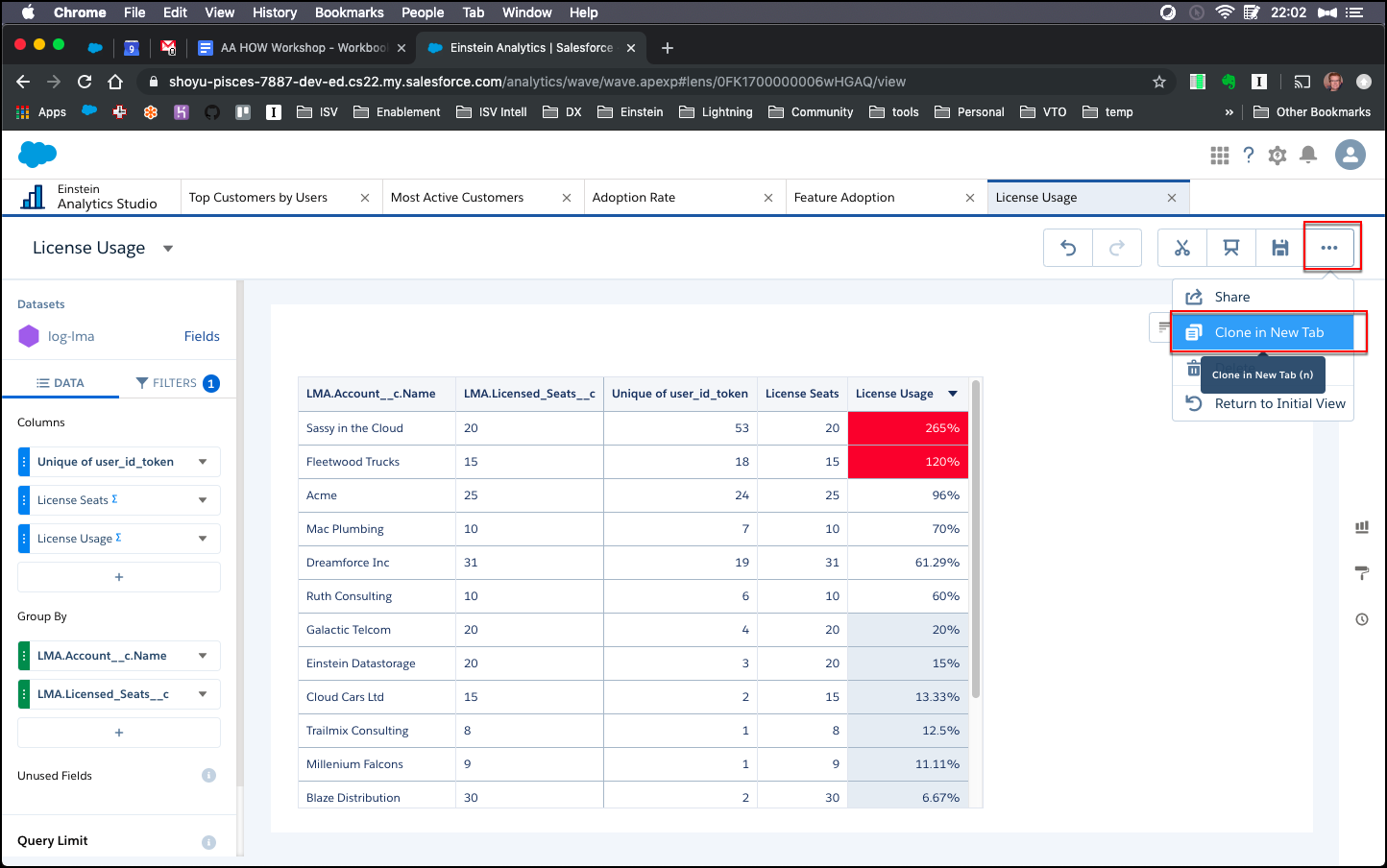
Sort License Usage Ascending
Click on the downward arrow beside License Usage and select “Sort Ascending”
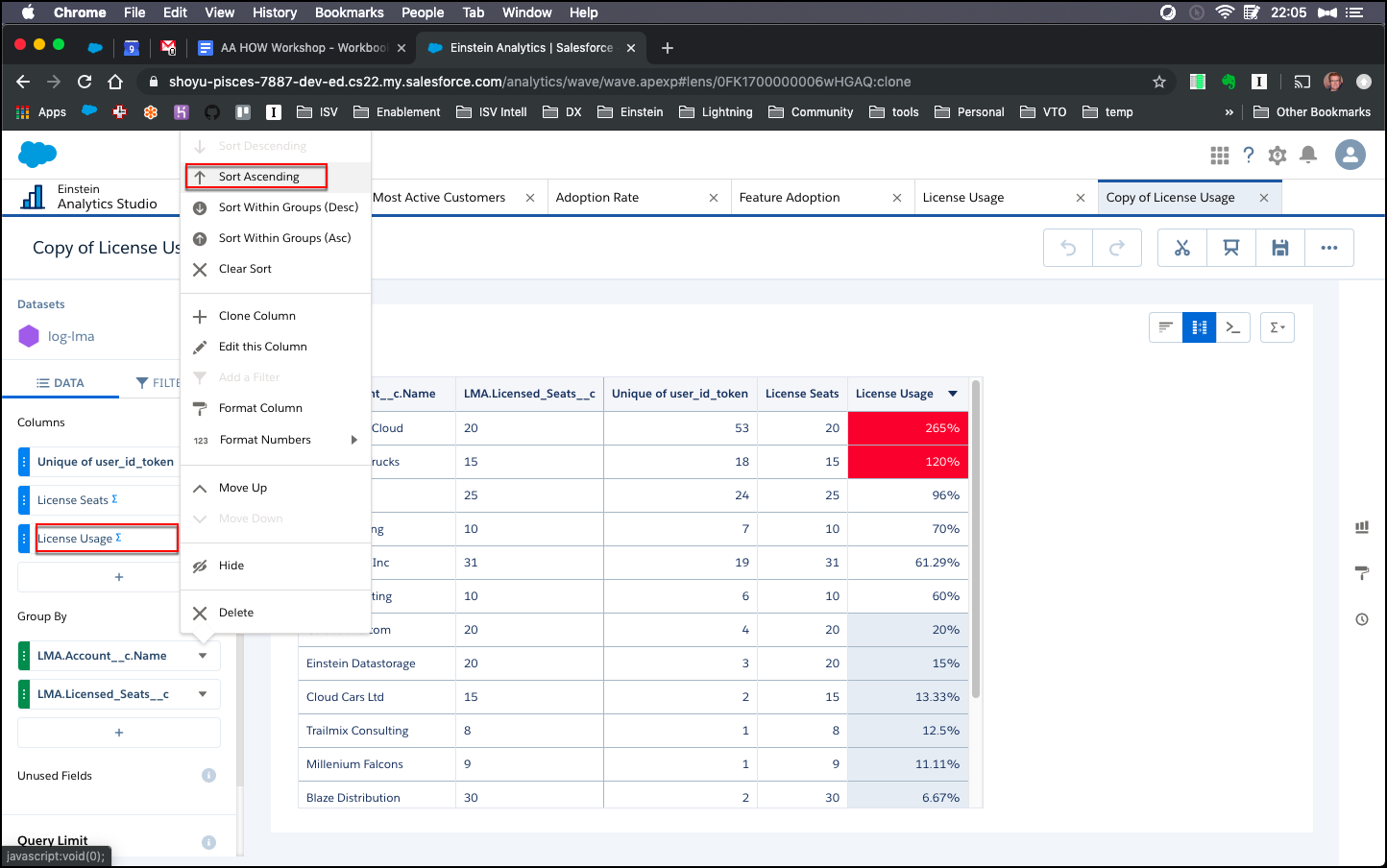
Limit chart to 10 rows
- On the left hand side, scroll down and click “Edit” in the Query Limit section
- Enter “10”
- Click Apply
We now have our Top 10 customers with the least license usage
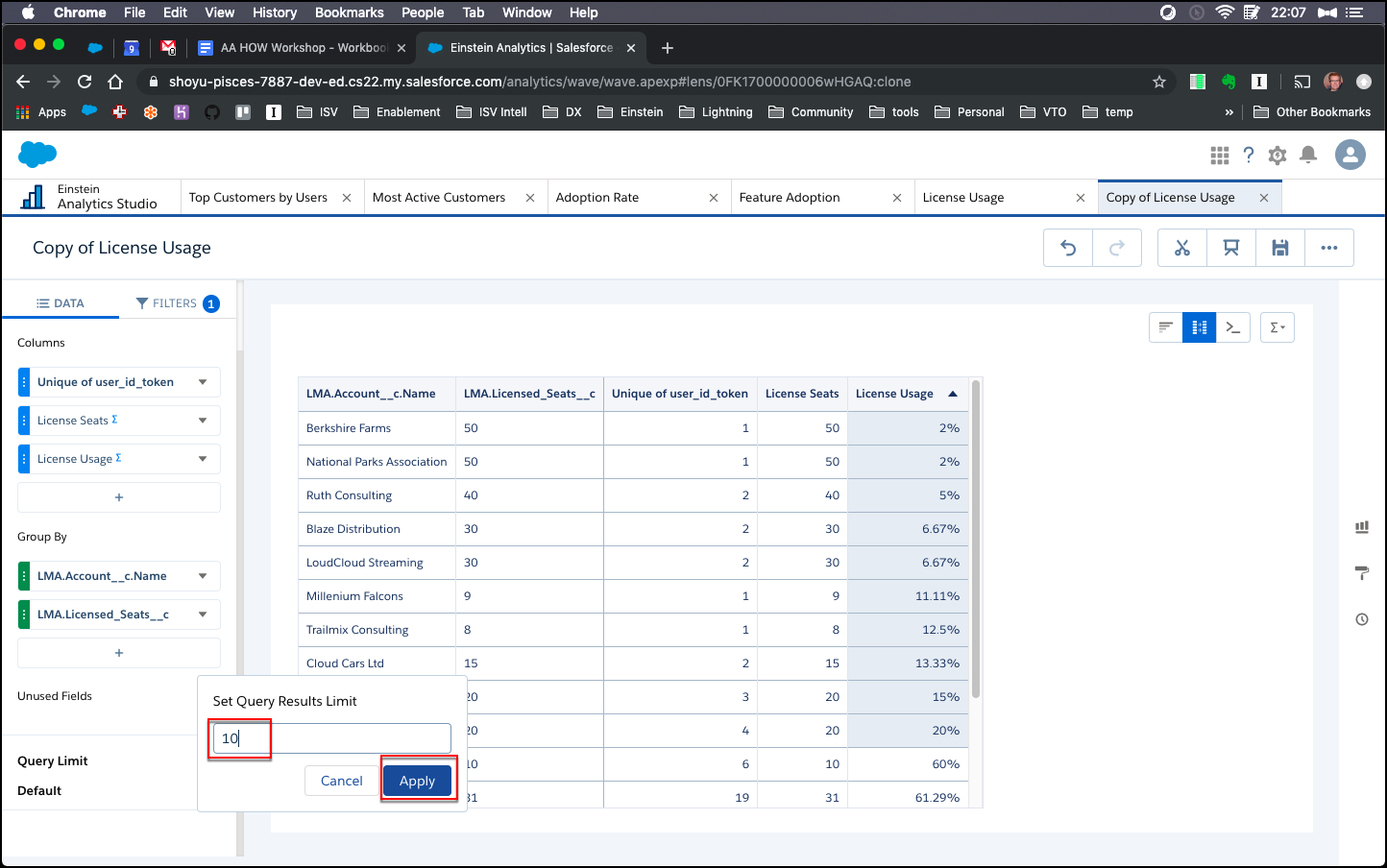
Save the Lens
Save the lens as “Attrition Risk” to your app.
We now have our Top 10 customers with the least license usage