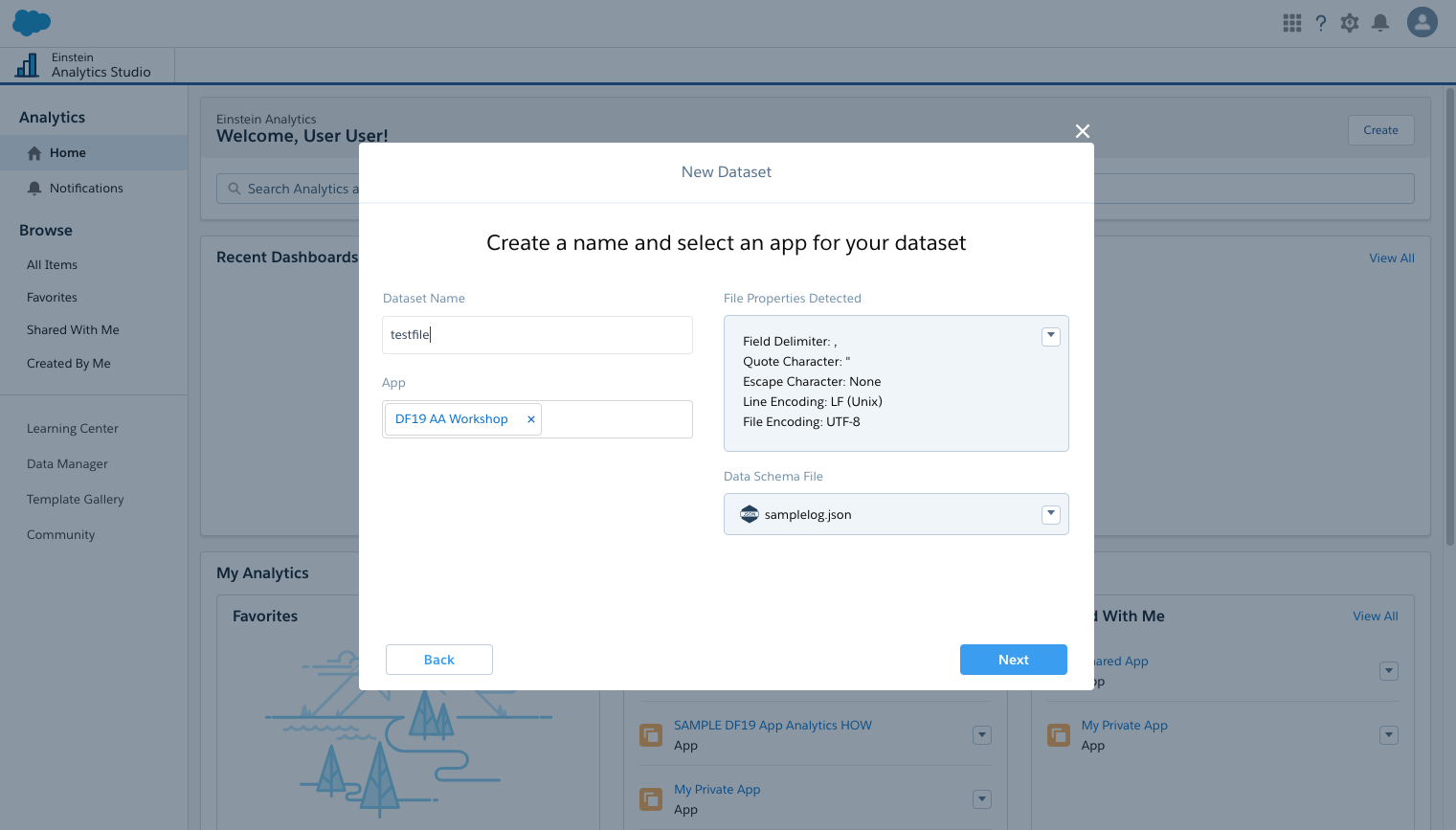Create an App Analytics Dataset
Now you will take the log data to create a data set in App Analytics
In this exercise, you will…
- Create a Dataset with data from App Analytics
- Examine the Log Data and review specific columns
Create a Dataset with Log Data
Create New Dataset:
- Select the “Create” button on the upper right hand corner
- Click “Dataset”
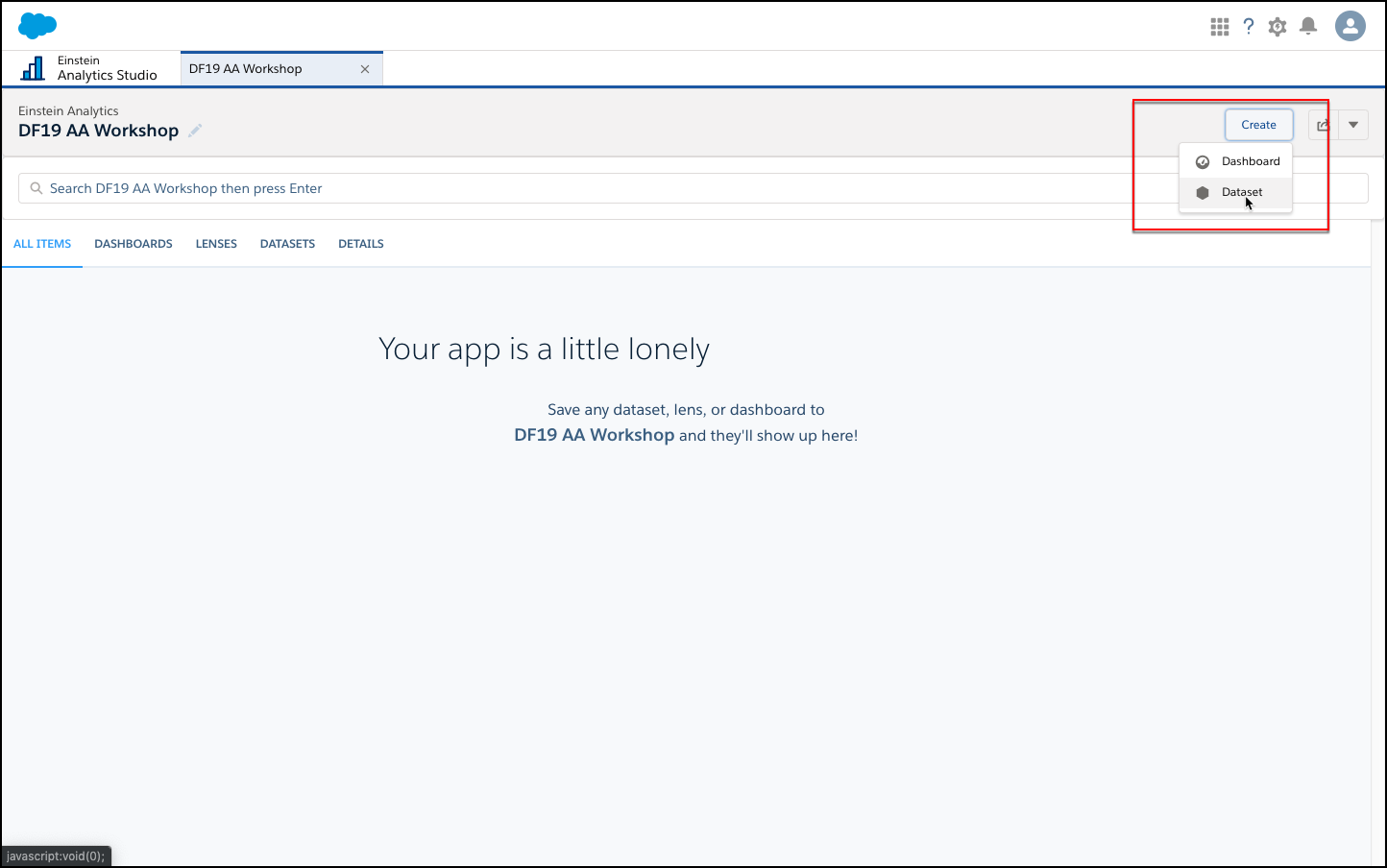
Select csv file:
- Select “CSV File”
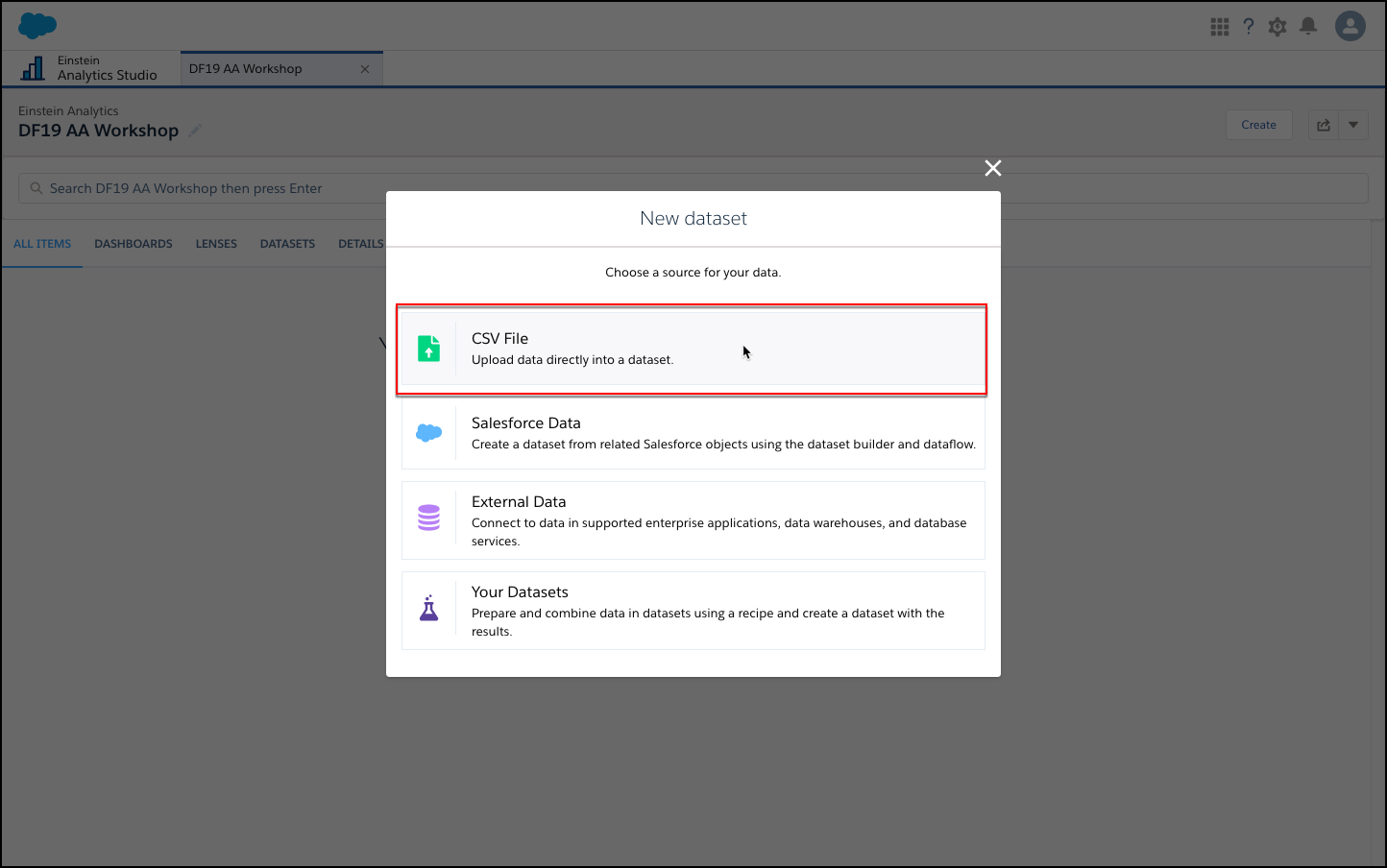
Import csv file:
- Download sample file from here
- Click “Select a file or drag it here”
- Find your downloaded file in the file browser
- Select the “samplelog.csv” file for upload
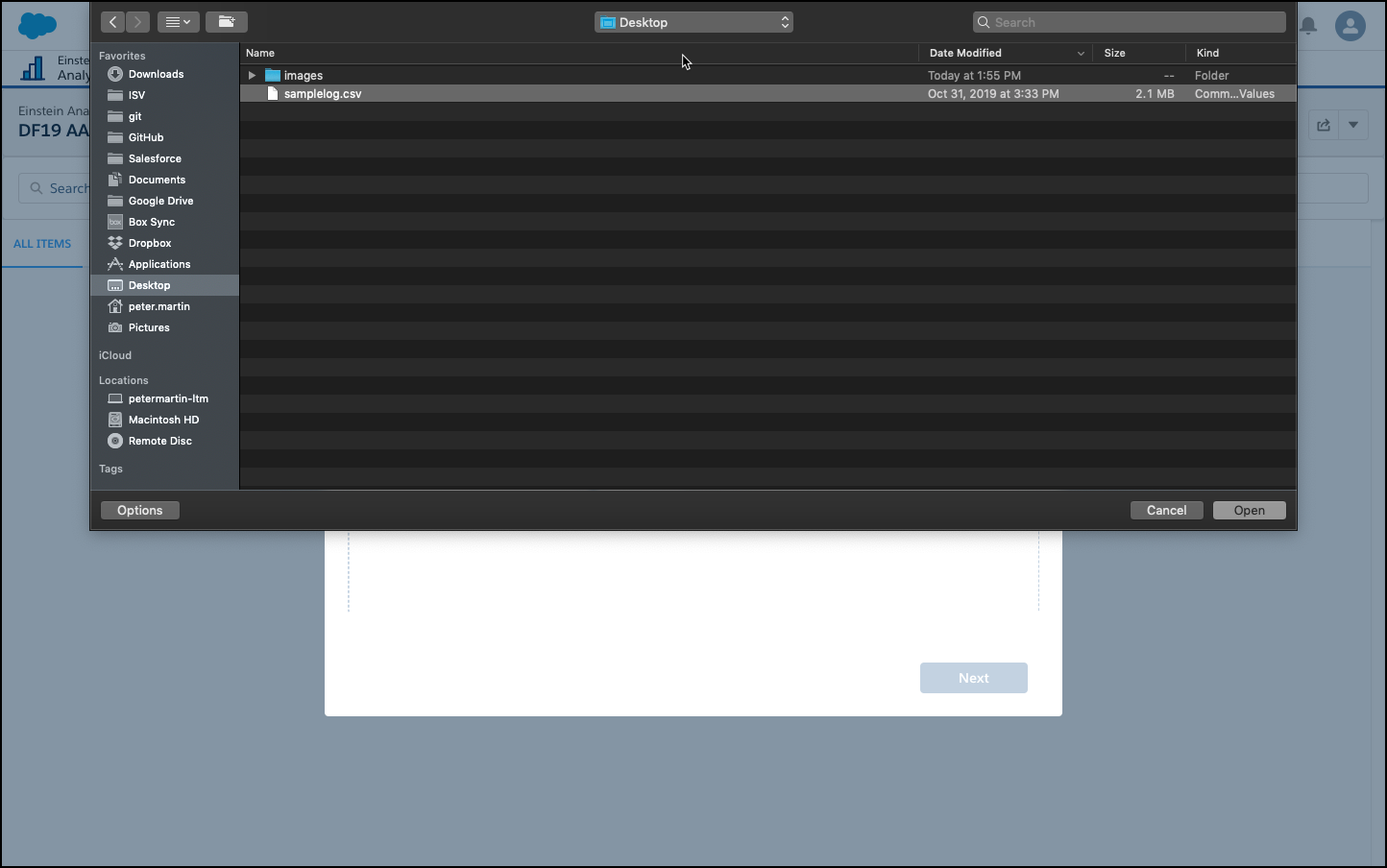
Save the data set
- Rename the dataset to ‘testfile’. (Note - due to the way the workbook is set up you will not be able to reuse the ‘samplelog’ dataset name)
- Ensure your app is selected under the Apps section
- Click “Next”